 Go Ahead And Show Them What You Mean
Go Ahead And Show Them What You Mean
No need to hesitate or worry about screen lags or crashes — omNovia is 100% browser based. Only the presenter has to install a simple, quick, error-free program. Attendees never install anything. They seamlessly see what you want them to, without any delays or hassles.
 Share Only What You Need To
Share Only What You Need To
No more having to close everything else on your computer. No worries about thousands of eyes reading the instant message, or email your receive. With Desktop Sharing, you specify exactly what you want the audience to see: Region, Application or Full Monitor.
 Keep Them Right There With You
Keep Them Right There With You
Desktop Sharing gives you the opportunity to demonstrate, real time, from your computer. Whether you are showing your audience the steps they need to take, the benefits of your product, or anything else you want. With omNovia’s Desktop Sharing, you’ll never have to worry about losing them in the process.
 Screen Sharing Is Even Better With These Unique Friends
Screen Sharing Is Even Better With These Unique Friends
When you combine Desktop Screen Sharing with omNovia’s other core features like: Recast, Q&A Manager, Workflows, Slideshow Presenter or Co-Browser, you have the power to inspire, persuade and educate people with the most interactive, live and recorded multimedia webevents possible. Check out how omNovia compares with other webinar platforms. Or, explore free trial and pricing options here.
Why Choose omNovia?

Interactive Recordings & ReplaysInteractive Recordings & Replays
The Cure For Distracting, Screeching Mics, Background Noise And Pixelated Video Has Finally Arrived…

Presenter WorkflowsPresenter Workflows
As a presenter, staying calm, cool and collected is priority one. Yet nothing can make your gut wrench and face flush…

HD Streaming VideoHD Streaming Video
If you can do it onstage, you can do it with HD Live Streaming Video. Most presentations trying to integrate video…

Q & A AdministratorQ & A Administrator
Question and answers during a webcast can become a nightmare, fast. Rapid fire asking and answering…

Slide Show PresenterSlide Show Presenter
You’ve heard the phrase “Death by PowerPoint.” That’s when your webinar platform presentation tool is so limited, clunky….

Multi-Room AccountsMulti-Room Accounts
Multi-Room allows you to give teams or individuals their own web event rooms they can use exactly as they want…

Interactive CoBrowserInteractive CoBrowser
With Co-browser, you facilitate attendees as they fill out surveys, watch videos, download trials or complete orders…

Desktop Sharing
You want to show your web audience exactly what you mean. But clunky, glitchy, screen sharing software…

Integrated TeleconferencingIntegrated Teleconferencing
With omNovia’s iBridge technology, VOIP and conference call nightmares will never haunt your events again…

Event ReportingEvent Reporting
With omNovia’s robust Attendee & Event Reporting, you’ll know exactly when, where and why your webinar fizzled or sizzled.

Advanced ChatAdvanced Chat
Our robust, configurable Chat capabilities turn unwieldy blather into rich, targeted, manageable, in-event communication…

AV RemoteAV Remote
With Audio Visual Remote Control, moderators have silent command of all presenter microphones and webcams…
Featured Clients




 Customer Support
Customer Support Customer Login
Customer Login