Color Coded Chat Messages
This new feature allows presenters and moderators to color code chat messages from attendees so the messages can be categorized. To use this new feature, check one or more checkboxes next to chat messages and click a color in the palette shown in the menu. All other presenters and moderators will then see the color-coded messages. This feature is particularly helpful in large webinars in which you would like to categorize questions. Example: sales related questions from attendees as opposed to technical questions
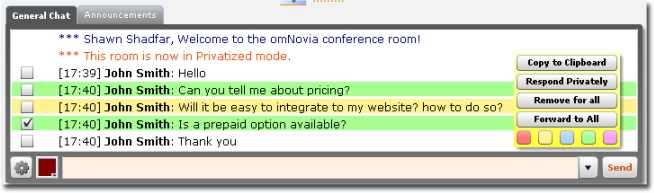
Top
 Customer Support
Customer Support Customer Login
Customer Login