omNovia has been rigorously engineered from over 10 years of demanding customer requirements and feedback. Our online presentation software was built specifically for enterprise-level clients who desperately wanted an easier, more reliable way to host more interactive, multi-media presentations for up to 5000 attendees.
omNovia functions like virtual conference center for your company. Each account has the option of setting up multiple conference rooms. Each with it’s own branding, sponsorship advertising and content such as Powerpoint presentation, videos, surveys, polls, etc. Every room can be set up and configured differently for various applications.
For example, you can have a room set up for sales presentations, online training, or corporate announcements. Or you can have different rooms set up different instructors or presenters. The possibilities are endless.
Best of all, we don’t charge for additional moderators, presenters or admin users like most other webinar providers.
Inside every omNovia conference room, your company will have access to every you need to host more exciting, more engaging and more successful online events.
Below are some of our more popular features available when you start a free trial or subscribe to omNovia. Download a full list of features.
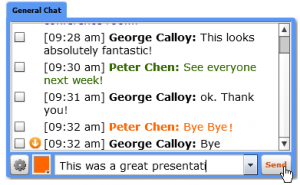 Easily manage multiple chat conversations during an event including one for moderators only. Choose to make chat public so attendees can chat amongst themselves, or private so they only see moderator chats. Detailed reporting also includes full transcripts with timestamps. |
 Cobrowser lets you take your attendees to any web page where they can take individual action like signing up for your next webinar. |
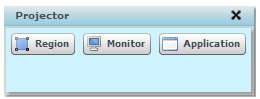 With Desktop Sharing, presenters can show their audience any application open on their PC desktops in real-time using the omNovia Projector. With Desktop Sharing, presenters can show their audience any application open on their PC desktops in real-time using the omNovia Projector. |
 Upload Word, PDFs, PowerPoint, images and links to the Documents Folder for attendees to download. Announce and link to documents via Chat. Upload Word, PDFs, PowerPoint, images and links to the Documents Folder for attendees to download. Announce and link to documents via Chat. |
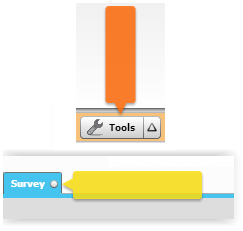 You can Flag an item or icon in the webinar room. Use this tool to point out room features or draw audience attention to a particular item. You can Flag an item or icon in the webinar room. Use this tool to point out room features or draw audience attention to a particular item. |
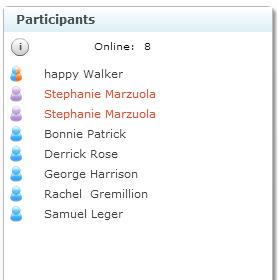 The Participant List shows individuals in the room, color-coded by role: The Participant List shows individuals in the room, color-coded by role:
Click on the name to access user statistics, send a private message, grant presenter controls on the fly and more. |
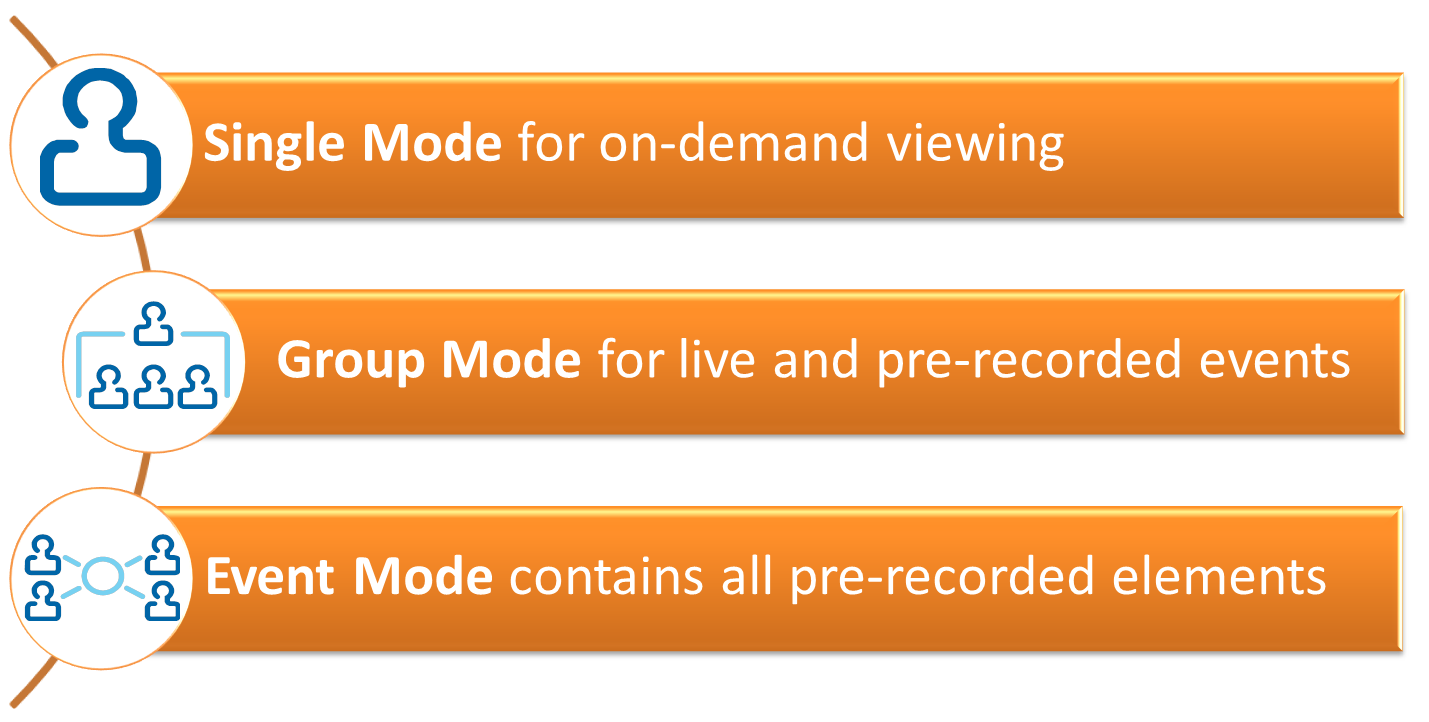 With Recast Recorder you can record live events or play back past, pre-recorded events while maintaining interactivity. With Recast Recorder you can record live events or play back past, pre-recorded events while maintaining interactivity. |
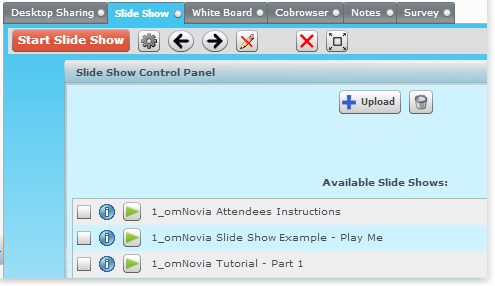 With Slide Show, upload PowerPoint presentations and preserve embedded audio, animation and transitions. Presenters can privately view thumbnails and notes without interrupting the attendee experience. With Slide Show, upload PowerPoint presentations and preserve embedded audio, animation and transitions. Presenters can privately view thumbnails and notes without interrupting the attendee experience. |
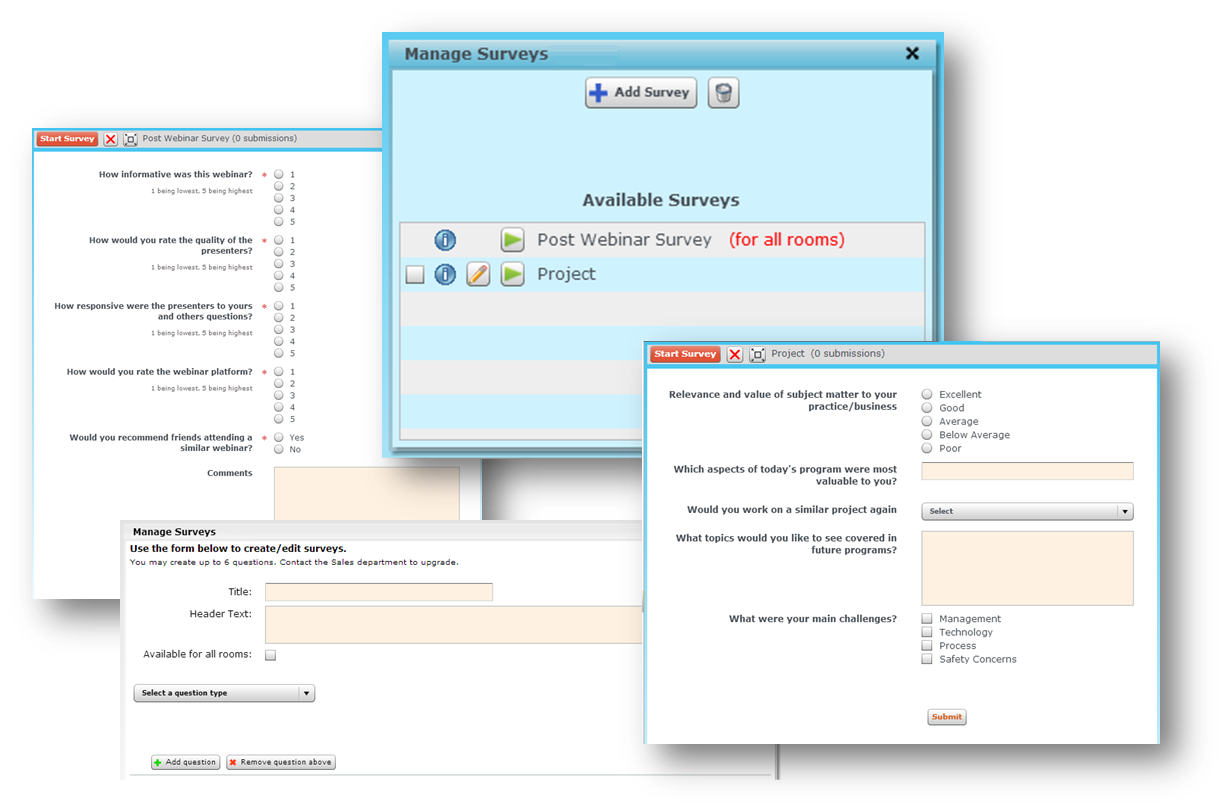 Gather the thoughts, opinions, and behaviors of attendees with the Survey Module. Create and launch our own survey, choosing among five question types. Gather the thoughts, opinions, and behaviors of attendees with the Survey Module. Create and launch our own survey, choosing among five question types. |
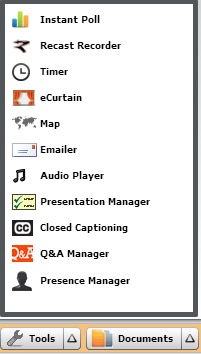 The Tools menu offers features, such as: The Tools menu offers features, such as:
|
 With Video Player you can upload or play video directly from YouTube, or even record your own using your webcam. With Video Player you can upload or play video directly from YouTube, or even record your own using your webcam. |
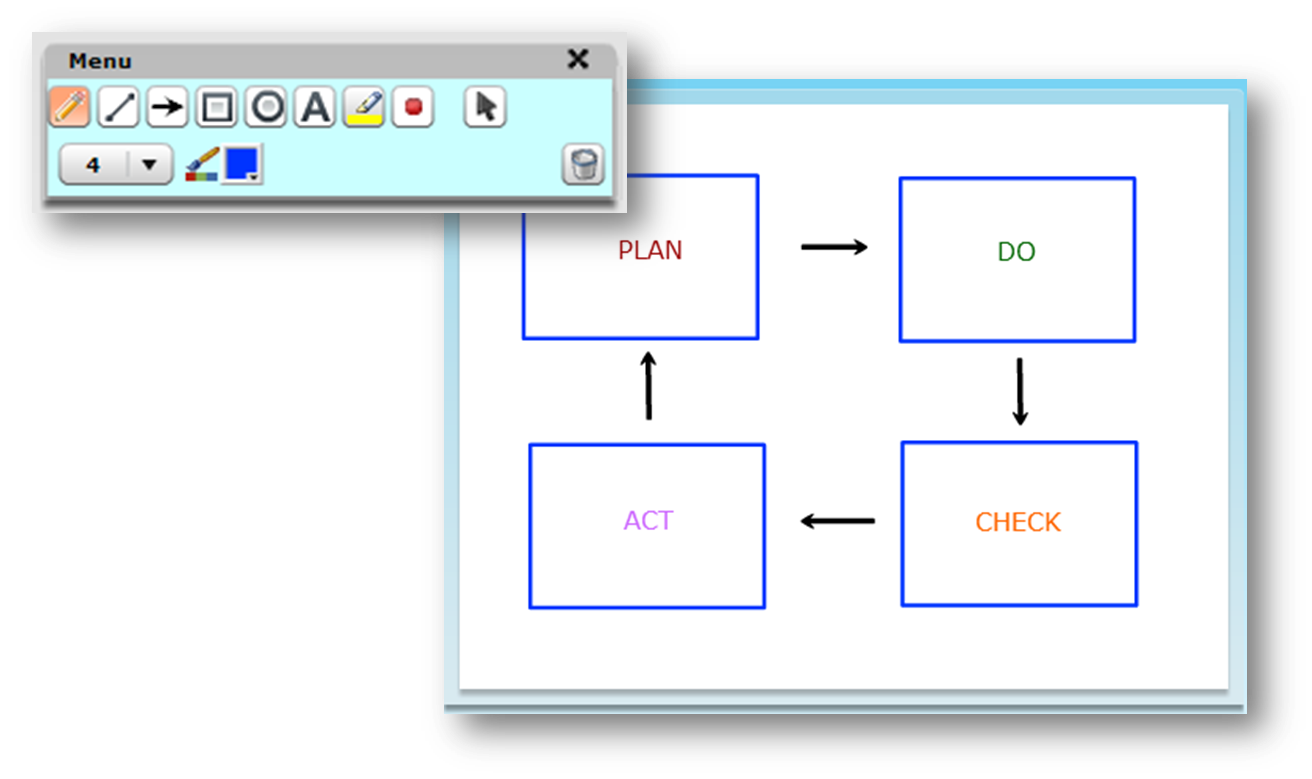 The White Board module is useful for collaboration and to visualize concepts. You can take a snapshot of the results to share via the Documents Folder. The White Board module is useful for collaboration and to visualize concepts. You can take a snapshot of the results to share via the Documents Folder. |
Ready To See How omNovia Can Work For You?
To see omNovia in action during a live demo with an experienced online event specialist, please submit the form below or call us at 1-888-849-9618 or +1-281-500-4065.
 Customer Support
Customer Support Customer Login
Customer Login